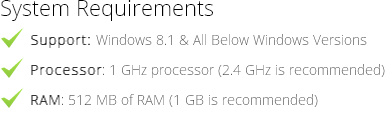PDF Stamp Tool to Bates Numbering in PDF Documents
Add page number to PDF file (s) Files in one go
- Insert page numbers in PDF files in bulk.
- Number the PDF files based on their combination.
- Adds page numbers to PDF by removing encryption.
- Gives option to add bates stamp to PDF along with numbers (Suffic & Prefix).
- Multiple options for formatting during numbering.
- Adobe Acrobat not required for adding bate numbers.