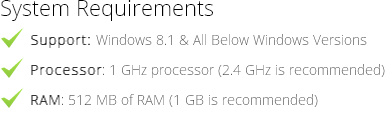Retrieves Corrupted Microsoft Access Database File
Features of Access Recovery Utility
- Fixes severely corrupted Access ACCDB or MDB database files
- Recovery & restoration of database tables, forms, macros, etc.
- Retrieves the MDB file data that has been permanently deleted
- Exports recovered database with only schema/schema and data
- Recovery of MDB files corrupted because of size limitation issues
- Requires installation of MS Access 2013 and its earlier versions