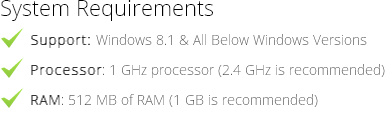Copy Restricted PDF Perform Operation of Copying Text
PDF Unlocker To Remove PDF File Restrictions
- Remove PDF file restriction like Copying, Printing, Editing & Extracting
- Unlock PDF file Owner level security to allow users to open PDF file
- Works without installing Adobe Acrobat Application in users system
- Support unlocking PDF file of version Adobe Acrobat 9 and below
- Unlock restricted PDF in bulk using Business and Enterprise license
- Windows based utility that runs on Windows 8 and all below versions
- Preview permissions before and after unlocking PDF files
- Option to save unlocked PDF file desirably in machine of user