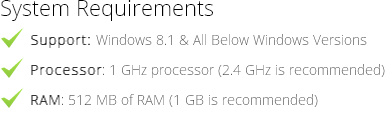Outlook Contacts Transfer Solution – Use Multi-Purpose Tool
Export Outlook Contacts to vCard, CSV & WAB
- Export bulk Outlook PST file contacts in multiple formats
- Multiple export options i.e. vCard, CSV (Yahoo & Google) and WAB
- Provision to auto detect PST file, add single PST or Add folder
- Allow export selective items from Outlook PST
- Scanning and preview of bulk Outlook contacts in one go
- Preview all details of PST converted vCards to users
- Requires Outlook Express to export Outlook contacts as WAB