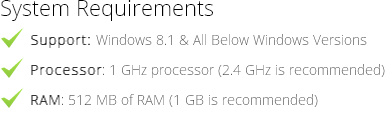Outlook Contacts To Lotus Notes Converter
Convert Outlook Contacts in Lotus Notes NSF
- Convert bulk MS Outlook contacts in Lotus Notes Address Book
- Auto detection of configured Outlook mailbox contacts in software
- Option to export Contacts from Outlook to Notes (in a new name.nsf or existing one)
- Supports ANSI and Unicode PST for contacts conversion in NSF file
- Convert contacts from PST file of any size without any technical issues
- Lotus Notes and MS Outlook is mandatory to install on the machine