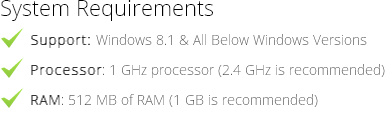Recovers Corrupt Database Files from SQL Server
Features Of SQL Database Recovery
- A result oriented tool to recover both MDF and NDF files of SQL Server
- Recovers various components like triggers, tables, rules, stored procedures etc
- Capable to recover database files from SQL Server 2000, 2005, 2008, 2008 R2, 2012, 2014
- Export recovered files into SQL Server database or in some compatible scripts
- Two scanning options to recover database files: Quick and advance
- Permits users to save files with schema or with schema and data both